These days, I have the feeling that Java is dead. Even if, or maybe because I have used Java so much in the past 10 years, I have this feeling.
In 1998 Java was revolutionary. It was a very simple to learn object oriented language with modern concepts and familiar syntax. Furthermore the standard library had neat features like internet networking and it could be integrated in the browser. All this at a time when the internet just started to be popular.
Today we have very few evolutions, a huge library (with lots of useful and useless stuff in). Some good stuff has been added like concurrent utils, but not many things changed overall. Open source languages like Python are much more dynamic in their library maintenance. The language does not seem to provide anything interesting when compared to the alternatives, like .NET or even with the "scripting languages" like Python. In the browser it has failed where Flash has succeeded.
Lots of things are too complicated to build in Java when compared to other languages. I feel Swing, database access (JDBC), JSP could be vastly improved to help developer productivity. Why is ORM less important in the Microsoft world? because the standard database layer of Microsoft is not as crappy as JDBC. Why don't they have tons of web frameworks? because ASP.NET is decent, does more than JSP and does not get too much in your way at the same time. Microsoft finds the right balance between library complexity, power and developer friendlyness.
Browser applications are less popular, and desktop apps integrated to a "3-tier" architecture more popular. Java on the desktop is really weak. Give me
.NET or
QT anytime. There are still no big Java desktop apps on everyday people desktops except Eclipse (IBM has really done an impressive job with it). It is almost 2009 and I still have no Java app except the dev environment for my Java programmer job on my Linux desktop. I know that in my everyday job, I would be more productive with a .NET environment, just because Java sucks so much on the client side.
Borland Delphi was more productive 10 years ago!
Java on the Mobile is a failure. Almost nobody uses it and is plagged with compatibility problems. However there is hope here, with Android from Google.
The only advantage of Java compared to .NET is that it is free. You have Tomcat, Glassfish for free. You can deploy on Linux. If you are a poor developer that's quite an advantage. But most company pay for Java, they want the "security" of an IBM and they deploy on Windows machines. It does not make sense, those companies should buy the better Microsoft stack instead of IBM. And I am sure more and more will. Vista might be the big Microsoft failure, I am sure it will be fixed with Windows 7, and Microsoft dev tools are just getting better and better.
Scala, Groovy, JRuby don't fix anything, they are just toy programming languages and are based on the JVM, on the Java libraries. In the lot,
Scala does better because it has the concept of library, and they do try to build more interesting libraries than Sun. But it is too complex to be ever popular.
All the open source libraries in Java are fine but who needs to choose between 20 web frameworks, 5 loggers, etc.. There are very few really useful ones: hibernate, lucene, jmeter, junit.
If Java has no logical place in most companies, if it does not provide anything more than the alternatives, and is very weak on the desktop, what's left to Java? the code base and the developers? That's about it. It sounds a lot like Cobol in the early 90s. Java is dead.